brewing profile creation
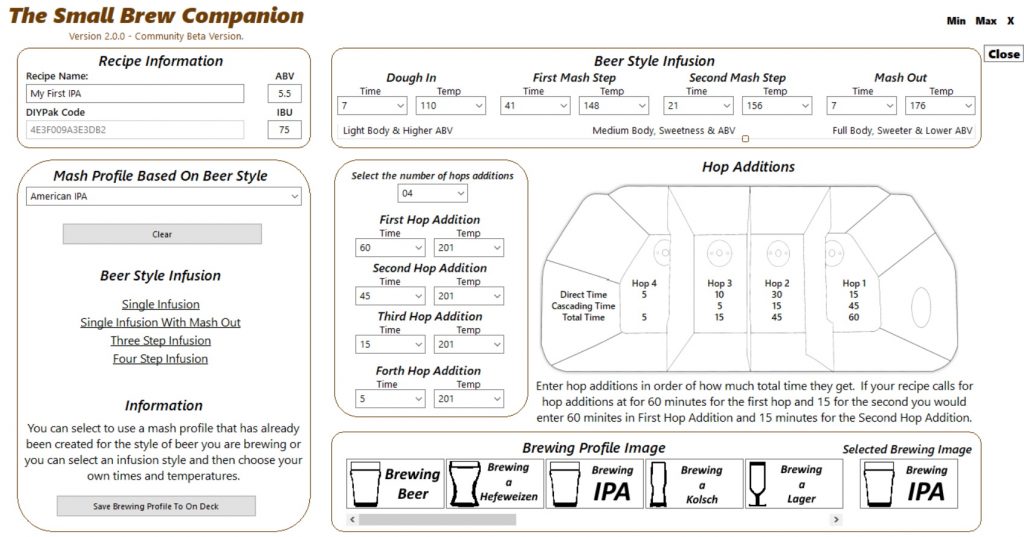
Easy Brewing Profile Creation
It’s simple interface allows both Single Step Infusion as well as Multi Step Infusion brewing profiles. Simply type in a name for the brewing profile and DIYPAK code will be automatically created. Next click on either Single Step Infusion or Multi Step Infusion. With Single Step Infusion you will need to supply the Dough In time and temp as well as the Mash Out time and temp. Multi step adds two additional mash steps. Next select the number of Hop Additions and then complete the time and temperatures for each of the hop additions. Finally select the brewing image that you want (this will be displayed on the Pico S and Pro models and then click to save the profile to On Deck.