To add the carbonation information to the recipe start by clicking on the Carbonation button located under the Brewing Steps heading.

The Carbonation allows you to select how you are going to carbonate your beer as well as it will calculate the priming sugar amount or PSI for your regulator if you will be carbonating in a keg.

If we were going to be using a Priming Sugar you would select that option.
We now need to enter the Temperature that the beer is going to be carbonated at. In our case we are going to carbonate it at 60°F. You would also want to make any adjustments to the batch size and desired CO2 volume. The Carbonation Guidelines are listed for the beer style and an average between the minimum and maximum have already been entered in for you.
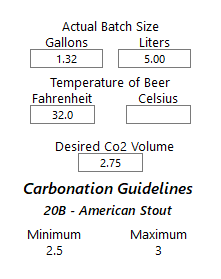
After entering in the temperature your screen will look something like the following.

Now let’s select which priming sugar that will be used to carbonate Our House Stout. Select the Corn Sugar (Dextrose) option and you will see next to it the amount of corn sugar you would need to add to achieve the desired CO2 volume – this information is shown in both ounces and grams.

If you were going to be force carbonating in a keg you would enter in the temperature you will be carbonating at (for example 45°) then select the Force Carbonation option and then the suggested regulator setting will be displayed. In this case the setting would be set to 18 PSI.

Your carbonation information is now complete!