You can make changes to the devices you have connected to SBC using the Configure Equipment option. To access the Configure Equipment start by clicking on the Configuration TAB followed by the Configure Equipment button.

On the Configure Equipment screen you will see a list of all of your devices that have connected to SBC on the left. To make changes to a device click on the Machine ID for the device you want to make changes to.

After clicking on a device some information about that device will be shown on the right side of the screen as well as the bottom left.

On the right side you can change the machine’s nickname, the type of device it is as well as include some machine notes for this device. The machine notes is a great place to keep track of maintenance you have completed on the machine.

The bottom of the screen on the left will show lots of information about the machine. Depending on what type of device you have selected different information and options will be displayed. You can also change how many brewing sessions you have completed since the last time you have cleaned the machine. This number is automatically updated each time you brew with SBC however you can also modify this number. The Pico C, S and Pro allow a message to be displayed on the Pico to remind you when it’s time to run a deep cleaning cycle. For the Z and Zymatic this message will be a popup message within SBC. You can select how often you want this message displayed. Make sure to click the Save Changes button after making any changes.
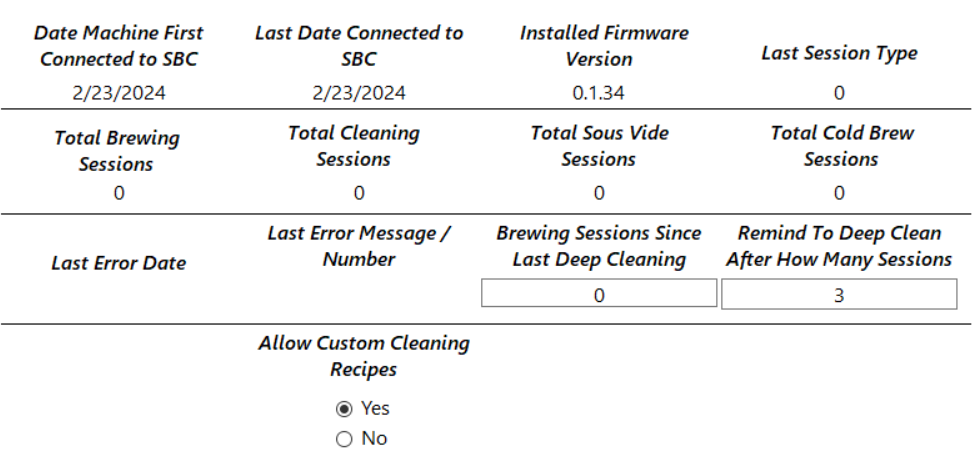
You can also remove a machine from your equipment list by clicking on the Remove This Machine button and will be prompted to confirm you want to remove this device.
