Continuing with Our House Stout recipe that we started creating in the Adding, Modifying & Removing Fermentables document we now want to add our hops. To start click on the Hops button located under the Ingredients heading.

This will switch to the listing of Hops. To the right of the listing are the buttons you will use to Add, Remove, Modify as well as add any Hops that are not already contained in the SBC ingredient database. Below the Hops ingredient list will show the number of Fermentables and the total weight of them. A graph will also be shown detailing this information as well. To the right of the Fermentables graph the same information will be shown for the Hops that are contained in your recipe.

Let’s start adding the Hops for Our House Stout to the recipe by clicking on the Add button.

The Hops database will now be shown and you can select from the listing as well as search the database for a specific hop rather than scrolling through the list. Since the first ingredient we want to add is visible on the list let’s click on the Cascade hop from the listing.


The top of the right section will now show the name of the ingredient you selected and is waiting for you to enter in the amount you want to use in this recipe. This will be very similar to the screen that you entered the Fermentables on however it has a couple extra options we will need to supply.

For the Cascade hop in Our House Stout we want to add 8 grams. With such small amounts it’s just easier to add the amounts in as grams. You can add them as ounces which in this case would be .28225 ounces. Who wants to try and weight out that amount when 8 grams is so much easier! You’ll notice if you enter in that small of a weight in the ounces it will be converted to grams and the ounces box will be empty as it is not a full ounce amount.
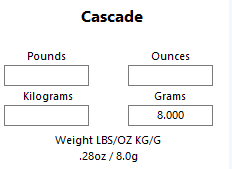
Now we need to enter in the amount of time for our 8 grams of Cascade hops. We want this hop to be boiled for 5 minutes so we would enter in 60 into the Amount of time box.

Next we need to select from the pull down menu how this hop is going to be used in our recipe. Since this is a boil addition we will want to choose the Boil option.


By selecting Boil this will also add this hop to the Pico C/S/Pro and Z / Zymatic brewing profile for you. Selecting Aroma will only apply to the Z / Zymatic profile and any other options will not add the hop to your brewing profile.
Click the Add To Recipe button to add this hop to Our House Stout recipe.

After clicking on the Add To Recipe button you will notice the recipe statistics have been updated to reflect the hop that was just added.

We have one more hop to add to Our House Stout. This time we will use the search option. Type Northern into the search box and then click the Search button or press the Enter key on your keyboard.

We want to add the second hop that was found (Northern Brewer). Click on that hop and then we want to add 25 grams for 60 minutes with the use of Boil. Since this is our last hop addition you can click on the Add Then Return To Recipe button. If you clicked on the Add To Recipe button simply click on the Cancel button.

After adding the Northern Brewer Hop the hops for Our House Stout is complete!

You’ll notice the bottom part of the screen has updated with the total weight of your Hops and the graph has as well. You can click on one of the ingredients or place your mouse on any of the sections of the graph to see how much of your recipe that ingredient is taking up.


The recipe statistics

If you added a Hop by mistake you can remove it by clicking on the hop from the list and then click on the Remove button. In this case we have the hops that we want but we added too much of the Northern Brewer. We only wanted 8 grams not 25 grams! Click on the Northern Brewer Hop and then click on the Modify button.

The Modify Hops screen will be displayed.

Replace the 25.000 Grams with 8 grams and then click the Save Changes button.


The hops list has updated and now shows the correct amounts.

What if the SBC Hops database doesn’t contain the ingredient you want to use in the Our House Stout? No problem you can click the Manual Addition Button to add the ingredient. Adding ingredients that are not already in the SBC databases will be discussed in a different document. You have now added all of the Hops to the Our House Stout Recipe!