The OnDeck profiles are the recipes (brewing profiles) that you have made available for your Pico to brew. Each of the Picobrew machines have a limit to how many recipes they can display before they just display an error. Plus who wants to scroll through a huge list of recipes on these devices! The Manage Brewing Profiles allows you to select which recipes you currently want available to your Pico. To start click on the Brewing Profiles Tab followed by the Manage Brewing Profiles button.

The Manage Brewing Profiles is divided into two sections. The left shows the recipes that are currently OnDeck meaning they are available to your Pico to brew. On the right are recipes that have been removed from OnDeck so they will not show up on your Pico.

Both sides show the Profile Name as well as if the profile is for the Pico C/S/Pro or the Z/Zymatic.

Let’s say we no longer want the Big Little Guy Session IPA to be available to brew. You would click on that OnDeck profile and then the -> button will become available as well as the Modify Pico Profile and or Modify Z / Zymatic Profile buttons depending upon what type of brewing profiles are available in the file. The Modify buttons allows you to make changes to the brewing profiles. Let’s click on the -> to remove the Big Little Guy Session IPA profile from OnDeck to Removed From OnDeck.

After clicking on the -> button you will be prompted to confirm that you want to remove the brewing profile from OnDeck.
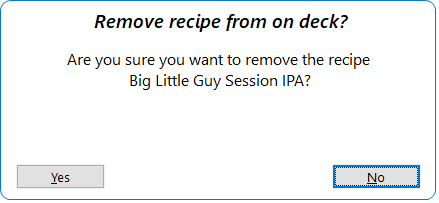
After clicking on Yes you will notice the brewing profile has moved to the left side. At this point the brewing profile is no longer available to your Pico to brew however it is still stored in SBC and can be moved back to OnDeck at anytime.

Clicking on the profile we just moved will now make two buttons available the <- and Delete Profile.

Clicking on the <- button allows you to move that profile back to OnDeck making it available for your Pico to brew once again. You will be prompted to confirm you want to move the profile to OnDeck.

If you no longer wanted this brewing profile you can click on the Delete Profile button and will be prompted to confirm that you want to permanently delete the recipe (brewing profile). This will remove this brewing profile from SBC. This does not remove the file from your My Recipes.
